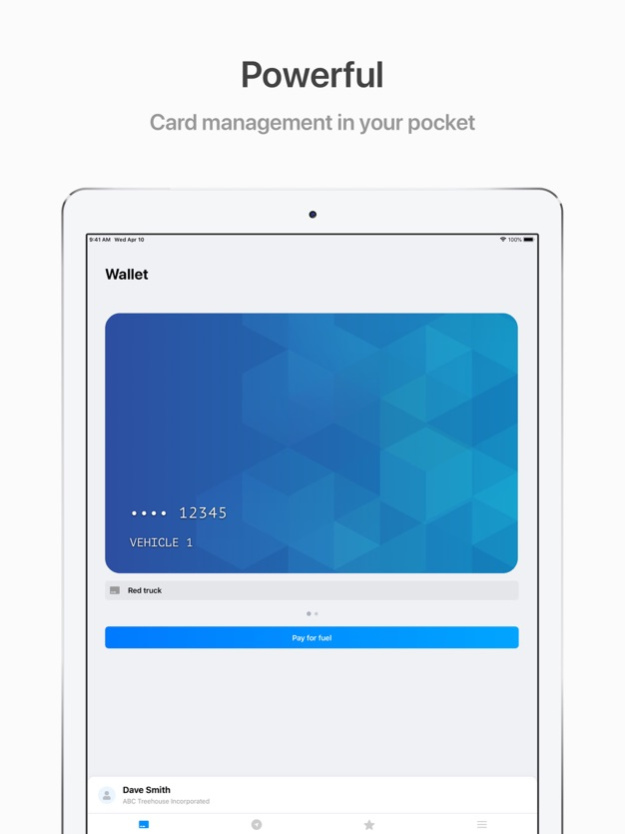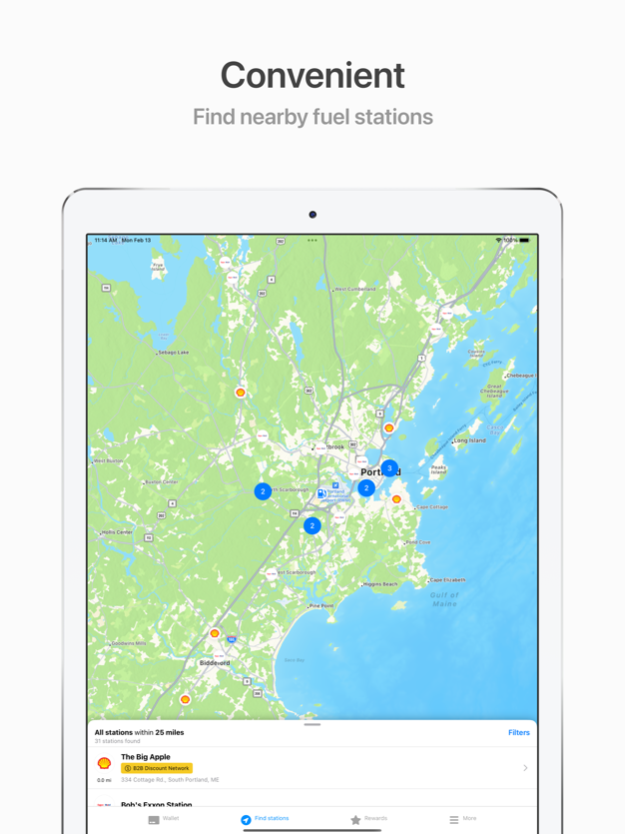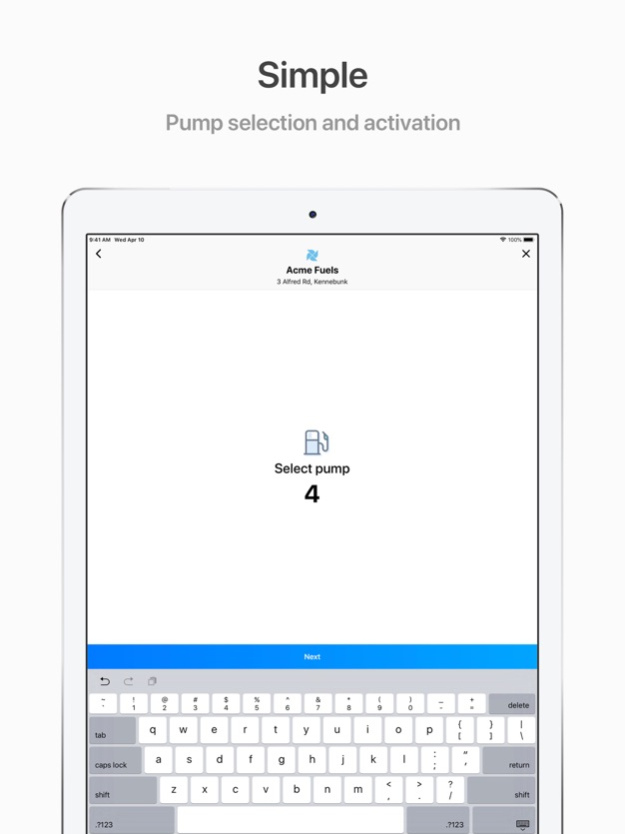DriverDash 5.1.4
Continue to app
Free Version
Publisher Description
DriverDash brings the same convenience and control of your fleet card with the power of mobile payment at the pump or charging station!
Why should I use DriverDash?
• It provides a faster and easier payment experience
• You can enter odometer readings from the comfort of your vehicle
• Receipts are captured electronically
• Mobile payment offers greater protection against fraud
• Use thumbprint or facial recognition to activate the pump or charging station and never have to remember your Driver ID
How do I start using DriverDash?
Before you can download and use DriverDash, you must first receive an invitation from the manager of your fleet card account. Once invited, you will receive an email with a link to create a username and password, which you will then use to log in to the DriverDash app.
Please note: If any other method is used to install DriverDash, the app WILL NOT work at the pump or charging station. If you need to receive an invitation, please contact the manager of your fleet card account.
How do I use DriverDash to pay at the pump or charging station?
1. Before fueling, launch the DriverDash app on your phone
2. Tap Activate Station and select your pump or charging station
3. When your account prompt appears, you can activate the pump or charging station by entering your Driver ID, scanning your fingerprint, or using your facial recognition
For more information about DriverDash, visit fleetdriverdash.com
Apr 4, 2024
Version 5.1.4
This release introduces two new partner integrations, AmpUp and Blink, as well as new charging session functionality allowing drivers to select the correct plug for their vehicle from an in-app list.
About DriverDash
DriverDash is a free app for iOS published in the Accounting & Finance list of apps, part of Business.
The company that develops DriverDash is WEX, Inc.. The latest version released by its developer is 5.1.4.
To install DriverDash on your iOS device, just click the green Continue To App button above to start the installation process. The app is listed on our website since 2024-04-04 and was downloaded 1 times. We have already checked if the download link is safe, however for your own protection we recommend that you scan the downloaded app with your antivirus. Your antivirus may detect the DriverDash as malware if the download link is broken.
How to install DriverDash on your iOS device:
- Click on the Continue To App button on our website. This will redirect you to the App Store.
- Once the DriverDash is shown in the iTunes listing of your iOS device, you can start its download and installation. Tap on the GET button to the right of the app to start downloading it.
- If you are not logged-in the iOS appstore app, you'll be prompted for your your Apple ID and/or password.
- After DriverDash is downloaded, you'll see an INSTALL button to the right. Tap on it to start the actual installation of the iOS app.
- Once installation is finished you can tap on the OPEN button to start it. Its icon will also be added to your device home screen.